I'm working with jointJs and Rappid. I know how to draw a bpmn diagram, as the photo I have attached. I'm drawing the elements, but I'm having some problems with rows (flows). Is there any way to add a flow label or name? As I added on my image in red color.
I have seen this in their documentation, but I can't see anything about labels
var flow = new joint.shapes.bpmn.Flow({
source: { id: task.id },
target: { id: annotation.id },
flowType: 'association'
});
Thanks,