I have installed Workfusion RPA Express for exploring and evaluation. The software is working perfectly fine since I installed it. Once the system restarts, the software won't start with the below welcome screen.
I tried leaving the system overnight stuck with this screen but next day, I got to see the same screen. I had to uninstall and install the software to make it work again at the next restart. Is this a bug ?
Request you to please help me with this issue as I have to uninstall and install the software at every restart. Please let me know if additional details are required, I would be more than glad to help.