I'm building a quite simple c# windows Forms Application in Visual Studio 2017, Framework version 4.7
I cannot use the Edit and Continue functionality even if my project is compiled in Debug mode, code optimization is disabled, TRACE and DEBUG flags are ON and all the settings used in many other projects are set.
The problem is I cannot use the "Edit and Continue" functionality. Investigating i found that during the debug, the modules window is reporting that my startup project is loaded with optimized code, while all my other referenced projects are not optimized as it should be. Infact I can debug and edit without problem the referenced libraries, but I cannot edit the main windows form application
This problem is driving me crazy from days now. Please help! How can i disable code optimization?