We currently have TFS 2015 update 3 with 1 production collection and a Teat area Collection. There are 5 Projects under that production area which represent lines of business, The projects were originally created using TFS GIT. There is a request to switch to source control to TFVC. Nobody is using the GIT. So here are my questions:
Can I switch the source control type for each project to TFVC? Or Can I add TFVC to each project and “hide” Git? Or Can I fix this in an upgrade to TFS 2017 by building the TFS 2017 environment and them migrate the 2015 data to 2017? Or Is there another option?