I'm trying to change a price of a auto-renewable subscription in iTunes Connect but I can't find any option to do so. How can I change the price? The price is already setup and I can just set up an introductory price. The app is not released yet and I don't want to delete the IAP because I would loose my localisation.
6 Answers
Select the product and under Subscription Prices tap on View all Subscription Pricing.
In the Subscription Prices tab of the new screen select Starting Price below the Current Prices title:
And then Edit Price Change in the new screen that appears:
Finally select Recalculate prices for all territories and follow the instructions:
- 484
- 4
- 6
-
1It worked for me :D. There is a heads-up: Apple updated my subscription price in the date I chose, but in the UTC timezone. I had some problem with a few users because it was hours earlier than we expected and we were running a marketing campaign saying "last day with a low price" – marcelosalloum Sep 12 '18 at 19:49
-
@RobertGummesson see my answer below. – Steven2163712 Jan 25 '20 at 09:11
Update for people using the newer portal (aug 2020)
It seems like you can now only update the price at the earliest, starting the next day.
- Click on "Manage" under In-App Purchases in the left sidebar
- Click on the subscription from your group you want to change the price for.
- Then click on the plus on the right "Subscription Prices" and select "Plan Subscription Price Change"
- Select all your regions and click next
- Select the start data (earliest tomorrow) and the new price
- Double check the new prices for all regions and click next
- Then agree to the price change and click done
- Lastly, very important, don't forget to click "Save" in the top right. Since you won't get any pop-up about disregarding the changes you have made. I for one, forgot this and a few days later realised that some price changes did not happen.
- 837
- 8
- 9
As of 2022, the updated approach to change prices for subscriptions can be found here https://help.apple.com/app-store-connect/#/devc9870599e
- 560
- 7
- 15
To set the price for a subscription, make sure that you are logged in with a role as the Account Holder, Admin, or App Manager, NOT as something else like a sandbox user.
- 169
- 2
- 12
Step 1 Click on the plus icon then Step 2 Choose Date then Change Price Then choose the effective users. Click Next and enjoy.
- 57,590
- 26
- 140
- 166
- 553
- 6
- 10
In iTunes Connect,
_ Select your app
_ Go to features
_ In-App Purchases.
Select the subscription you want to update.
Go to Subscription Prices section:
Click on + icon and follow the steps.
- 2,307
- 1
- 17
- 37
-
Thanks your answer but that does not work. I can't change the price there. I can just set up an introductory price. The app is not released yet but I have set up a price. I just want to change it. – Nico S. Jan 22 '18 at 21:17
-
You should inform it in your question. So you can't. You have to delete and recreate the IAP. – GIJOW Jan 22 '18 at 21:18