I am using two UITableView. Both UITableView data comes from database. So, there size is not fixed. They are nested in stack view vertically with spacing of 20. The problem is, if data in the first UITableView is less than its height, then it shows blank space between first and second UITableView.
I also tried setting first UITableView height less than or equal to. But still blank space occurs. I want to remove that blank space. I want both tableview to change their height according to their size.