I really wanted to figure this out by myself but it's been 3 hours now and I don't think this kind of problem is worth half that amount of time so here I am seeking for help.
This is an auto-layout problem so I will try my best to illustrate it correctly.
I have a stack view containing two labels (O and _ in the storyboard). The problem is that I can't fix the size of the stack view to have the label's font size auto-shrink on smaller screens and have them displayed correctly on bigger screens at the same time...
Works best on iPhone 5s:
Storyboard =
Constraints =
Simulator =
iPhone 8 result =
Works best on iPhone 8, 8+ and bigger screens:
Storyboard =
Constraints =
Simulator =
iPhone 5s and smaller screens result =
I guess this is the StackView that makes things harder than they should be.. it would be great that the labels inside the stack view don't have a fixed size. What can I do?