I am trying to import a project into Eclipse and I'm getting the errors:
The project was not built since its build path is incomplete. Cannot find the class file for android.support.v4.app.ActionBarDrawerToggle$DelegateProvider. Fix the build path then try building this project
The type android.support.v4.app.ActionBarDrawerToggle$DelegateProvider cannot be resolved. It is indirectly referenced from required .class files TrucklistActivity.java
I Added the External Jars from the sdk\extras\android\support\v7\appcompat folder:
Yes I am aware that using Android Studio would be better than Eclipse but I just want to get this projected imported into Eclipse.