I'm searching how to export an image from earth engine to the drive. But I would like my image to be a sattelite one. How can I do it ? Is it possible? Thank you in advance.
I have already read the doc of earth engine. I find this programm :
var landsat = ee.Image('LANDSAT/LC08/C01/T1_TOA/LC08_123032_20140515') .select(['B4', 'B3', 'B2']);
// Create a geometry representing an export region.
var geometry = ee.Geometry.Rectangle([116.2621, 39.9, 116.3849, 40.0]);
// Export the image, specifying scale and region.
Export.image.toDrive({ image: landsat, description: 'test', scale: 30, region: geometry, format:"png" });
But it give me a corrupted file