I am in the process of re-writing the Business rules for our CRM Installing on Office 365. The problem is, the old ones I have decided to turn off due too the changes that are taking place on the new versions of the form.
However, when I deactivate the business rules the fields that were effected by the rules, are still effected.
The fields even know that the rules have been deactivated but continue to run. I have also cleared my browser cache and used different machines so I'm pretty sure its not a client machine problem.
EDIT:
For security reasons I can't share the names of the business rules but I have attached an image to show they are deactivated.

In the design view of the form, for example there are these 3 fields:
However in the live view this is displayed: