I have the following event listener:
jQuery(document).ready(function() {
$('.start-selling').click(function(event){
$('#sale-value').val($(this).data("value"));
$('#mark_sold_modal').modal();
});
});
This returns an error, namely Uncaught TypeError: $(...).modal is not a function. Searching the internet reveals that this is normally because bootstrap-modal.js hasn't been loaded at the time the function is called. However, not only is the code wrapped in jQuery(document).ready but I have checked the console and it shows that the Bootstrap Javascript was loaded before my JS file containing this code:
If I use Bootstrap's data-API instead of my own Javascript, it works and opens the popup:
<button class="btn btn-success start-selling" data-toggle="modal" data-target="#mark_sold_modal" data-id="123" data-value="16.99">Mark as Sold</button>
Which is strange to me, because all this data API essentially does is call the modal() function from inside bootstrap-modal.js:
$(function () {
$('body').on('click.modal.data-api', '[data-toggle="modal"]', function ( e ) {
var $this = $(this), href
, $target = $($this.attr('data-target') || (href = $this.attr('href')) && href.replace(/.*(?=#[^\s]+$)/, '')) //strip for ie7
, option = $target.data('modal') ? 'toggle' : $.extend({}, $target.data(), $this.data())
e.preventDefault()
$target.modal(option)
})
})
I would be happy to use this without thinking further about this but I need to use a Javascript event of my own because I need to populate the modal with some data relevant to the item clicked before showing it to the user.
Please help. If need be I can rewrite the modal functionality completely but I would rather not spend valuable time on that.
This is the modal element:
<div class="modal" id="mark_sold_modal">
<div class="modal-header">
<a class="close" data-dismiss="modal">×</a>
<h3>Item sale confirmation</h3>
</div>
<div class="modal-body">
<div class="form-group">
<label for="sale-value" class="col-md-4 control-label">Value</label>
<div class="col-md-6">
<input id="save-value" class="form-control span4" name="save_value" value="" required autofocus maxlength="64">
<div class="help-block" id="save-value-error"></div>
</div>
</div>
<div class="form-group">
<label for="sale-date" class="col-md-4 control-label">Date</label>
<div class="col-md-6">
<input id="save-date" class="form-control span4" name="save_date" value="{{ $today }}" required maxlength="64">
<div class="help-block" id="save-date-error"></div>
</div>
</div>
</div>
<div class="modal-footer">
<a class="btn" data-dismiss="modal">Cancel</a>
<a class="btn btn-success" id="filter-save">Mark as sold</a>
</div>
</div>