I'm starting to develop Android Wear watchfaces using Google's Sample app as a reference. I am running in to an issue where I do not want color tinting on my complications. Specifically, the google assistant complication. However, no matter what I do, the google assistant complication will appear with some type of color tinting.
When looking through Google's code, I can only find a single reference to color tinting the complication:
private void setComplicationsActiveAndAmbientColors(int primaryComplicationColor) {
int complicationId;
ComplicationDrawable complicationDrawable;
for (int i = 0; i < COMPLICATION_IDS.length; i++) {
complicationId = COMPLICATION_IDS[i];
complicationDrawable = mComplicationDrawableSparseArray.get(complicationId);
if (complicationId == BACKGROUND_COMPLICATION_ID) {
// It helps for the background color to be black in case the image used for the
// watch face's background takes some time to load.
complicationDrawable.setBackgroundColorActive(Color.BLACK);
} else {
// Active mode colors.
complicationDrawable.setBorderColorActive(primaryComplicationColor);
complicationDrawable.setRangedValuePrimaryColorActive(primaryComplicationColor);
// Ambient mode colors.
Log.d("TAG Type", "Failed at complication " + i);
complicationDrawable.setIconColorActive(Color.WHITE);
complicationDrawable.setBorderColorAmbient(Color.WHITE);
complicationDrawable.setRangedValuePrimaryColorAmbient(Color.WHITE);
}
}
}
When I comment out
complicationDrawable.setIconColorActive(Color.WHITE);
The color is still tinted white. If I were to uncomment and change the value to something like Color.BLUE, the icon will appear blue.
I know it is possible to disable complication tinting because one of my Fossil watchfaces displays the Google Assistant logo the way I wish.
Does anyone know how I can disable color tinting for my complications?