I’m working with Microsoft Dynamics 365 for Finance and Operations, Enterprise Edition.
In Visual Studio, is there any way to Debug the code from it's beginning?
For example: When I Login into Dynamics main page, I want to see Line by Line what’s going on.