I am running nodejs application in docker. In that application I am trying to connect my system database. But It is not working
In my environment file:
**MONGODB_URI=mongodb://192.168.1.174:27017/sampleDB**
SESSION_SECRET=sample
App_PORT = 8088
But I am getting error and unable to access the db.
My application is running on docker machine ip 192.168.99.100:8088
Here, I attached my docker running command statement:
 How to connect my system db into that application
How to connect my system db into that application