I am using tables to structure a HTML email.
When I view the page at 90% zoom (on Chrome), my tables look fine. But when I zoom to 100% and beyond, my table shifts by a few pixels, and I don't know why.
90% Zoom:
100% Zoom (and beyond):
I want each td to have max-height: 286px; max-width:332px; and have set it up that why, but it still breaks beyond these parameters, why?
<table bgcolor="#0a1219" border="0" cellpadding="0" cellspacing="0" style="max-width:692px;background-color:#0a1219;" width="692">
<tbody>
<tr>
<!------------->
<!-- IMAGE 1 -->
<td align="center" style="font-family:'Open Sans',Helvetica,Arial,sans-serif; max-height: 286px; max-width:332px;" valign="bottom">
<table border="0" cellpadding="0" cellspacing="0" width="100%">
<tbody>
<tr>
<!-- IMAGE -->
<td align="right" style="font-family:'Arial',Helvetica,sans-serif;">
<a href="#" target="_blank">
<img alt="Image-1" src="https://cdn2.hubspot.net/hubfs/3055391/Inbound/CPD%202017/Email/Newsletter%20%20-%20Customers/block-1.png" style="display:block;border:0px;font-family:Helvetica,Arial,sans-serif;color:#ffffff" height="284">
</a>
</td>
</tr>
</tbody>
</table>
</td>
<!------------->
<!-- IMAGE 2 -->
<td align="left" style="font-family:Arial,Helvetica,sans-serif;padding-right:22px; max-height: 286px; max-width:332px;" valign="bottom">
<table border="0" cellpadding="0" cellspacing="0" width="100%">
<tbody>
<!--ROW 1 IMAGE -->
<tr>
<td align="center" style="font-family:'Open Sans',Helvetica,Arial,sans-serif; background-color:#00adf2;">
<img alt="Speech marks" src="https://cdn2.hubspot.net/hubfs/3055391/Inbound/CPD%202017/Email/Newsletter%20%20-%20Customers/speech.png" style="display:block;border:0px;font-family:Arial, Helvetica,sans-serif;color:#ffffff; padding-top: 3px;" width="310">
</td>
</tr>
<!--ROW 1 TEXT -->
<tr>
<td align="center" style="background-color:#00adf2; font-family:Arial;font-size:14px;line-height:20px;color:#fff; text-align: center;">
Faceate volorunt uta quo moditas
<br> et labo. Comnima iorehent hit est
<br> am vit elit volores cimpossime
<br> serchit, oditiis rehenis volor
<br> sequisqui ut late cus. Faceate
<br> volorunt uta quo moditas et labo.
<br> Comnima ioreh.
</td>
</tr>
<tr>
<!--ROW 3 LINE -->
<td align="center" style="font-family:'Open Sans',Helvetica,Arial,sans-serif;padding: 22px;background-color:#00adf2;vertical-align:top;">
<!-- NESTED TABLE -->
<table border="0" cellpadding="0" cellspacing="0">
<tbody>
<tr>
<td align="center" style="font-family:'Open Sans',Helvetica,Arial,sans-serif; width: 100%;" width="100%">
<!-- TABLE FOR LINE -->
<table border="0" cellpadding="0" cellspacing="0" width="100%">
<tbody>
<tr>
<td align="center" bgcolor="#fff" height="3" style="height:4px;width:50px;font-size:0px;" width="50"></td>
</tr>
</tbody>
</table>
<td style="padding-bottom:18px;"></td>
<!-- TABLE FOR LINE END -->
</td>
<!-- LINE END -->
</tr>
</tbody>
</table>
<!-- NESTED TABLE END -->
</td>
</tr>
</tbody>
</table>
</td>
<!-- FIRST ROW CLOSE -->
</tr>
</tbody>
</table>Edit:
When I remove a line from the text: