This is my current code:
var app = angular.module('app', ['ngTouch', 'ui.grid', 'ui.grid.pagination']);
app.controller('MainCtrl', [
'$scope', '$http', 'uiGridConstants', function($scope, $http, uiGridConstants) {
var paginationOptions = {
pageNumber: 1,
pageSize: 25,
sort: null
};
$scope.gridOptions = {
paginationPageSizes: [25, 50, 75],
paginationPageSize: 25,
useExternalPagination: true,
useExternalSorting: true,
columnDefs: [
{ name: 'name' },
{ name: 'gender', enableSorting: false },
{ name: 'company', enableSorting: false }
],
onRegisterApi: function(gridApi) {
$scope.gridApi = gridApi;
$scope.gridApi.core.on.sortChanged($scope, function(grid, sortColumns) {
if (sortColumns.length == 0) {
paginationOptions.sort = null;
} else {
paginationOptions.sort = sortColumns[0].sort.direction;
}
getPage();
});
gridApi.pagination.on.paginationChanged($scope, function (newPage, pageSize) {
paginationOptions.pageNumber = newPage;
paginationOptions.pageSize = pageSize;
getPage();
});
}
};
var getPage = function() {
var url;
switch(paginationOptions.sort) {
case uiGridConstants.ASC:
url = 'https://cdn.rawgit.com/angular-ui/ui-grid.info/gh-pages/data/100_ASC.json';
break;
case uiGridConstants.DESC:
url = 'https://cdn.rawgit.com/angular-ui/ui-grid.info/gh-pages/data/100_DESC.json';
break;
default:
url = 'https://cdn.rawgit.com/angular-ui/ui-grid.info/gh-pages/data/100.json';
break;
}
$http.get(url)
.success(function (data) {
$scope.gridOptions.totalItems = 100;
var firstRow = (paginationOptions.pageNumber - 1) * paginationOptions.pageSize;
$scope.gridOptions.data = data.slice(firstRow, firstRow + paginationOptions.pageSize);
});
};
getPage();
}
]);.grid {
width: 600px;
}<!doctype html>
<html ng-app="app">
<head>
<script src="http://ajax.googleapis.com/ajax/libs/angularjs/1.2.26/angular.js"></script>
<script src="http://ajax.googleapis.com/ajax/libs/angularjs/1.2.26/angular-touch.js"></script>
<script src="http://ajax.googleapis.com/ajax/libs/angularjs/1.2.26/angular-animate.js"></script>
<script src="http://ui-grid.info/release/ui-grid.js"></script>
<link rel="stylesheet" href="http://ui-grid.info/release/ui-grid.css" type="text/css">
<link rel="stylesheet" href="main.css" type="text/css">
</head>
<body>
<div ng-controller="MainCtrl">
<div ui-grid="gridOptions" ui-grid-pagination class="grid"></div>
</div>
<script src="app.js"></script>
</body>
</html>Here is the original plunker link as a reference: http://plnkr.co/edit/unizPGE4JCFxr5e5jQut?p=preview
The result I am getting is displayed in the following image. As you can see the pagination area seems to be "broken", with wrong sizing and alignments.
Why is the pagination so crookedly? What can I do with this?