I'm having some trouble with installing gazebo7_ros_packages for ROS Indigo and Gazebo 7.9 on Ubuntu 14.04 LTS. I followed this tutorial. I typed this
sudo apt-get install ros-indigo-gazebo7-ros-pkgs
The apt installer says the following
Unable to locate package ros-indigo-gazebo7-ros-pkgs
I had run sudo update and upgrade before this, and my repositories and keys have been set as given here.
Terminal screenshot of sudo apt-get:
So I tried to clone from OSRF's git from https://github.com/osrf/gazebo7_ros_pkgs-release/tree/debian/indigo/gazebo_ros_pkgs, but I'm only able to pull only one branch at a time. Then I followed this tutorial. This is what I get. Keep in mind, I'm using gazebo 7.9.
Cloning using git:
I commented on the same question here
To quote him:
I don't know the details about your environment, but ros-indigo-gazebo7-ros-controlis being successfully installed by our daily testing job: https://build.osrfoundation.org/job/ros_gazebo7_pkgs-install_pkg_indigo-trusty-amd64/274/consoleFull
The URL denotes that it's for a 64 bit machine. I did some poking around on that site and I found out that there are no pkgs for a 32 bit version/i386. I am running Ubuntu 14.04 32 bit on a 64 bit Intel Celeron 900. Could that be the problem? Lack of packages for i386 processors?