Well, I am trying to develop an APP for my Smartphone Samsung Galaxy Ace, which contains android 2.3.6 (Gingerbread). The problem is that I can't select a lower API to develop, as shown in the picture:
I also tried downloading the API I needed from SDK Manager

I've also seen some people changing SDK version from activity_main.xml, in the design menu, but as the picture shows, there aren't any other options available:
I tried editing build.gradle(Module:app) But it keeps giving me errors, I used tools:overrideLibrary, but it gives me more errors with more libraries to override
But it keeps giving me errors, I used tools:overrideLibrary, but it gives me more errors with more libraries to override
Please, let me know if there's a way to choose API level 9 (in my case) instead of choosing a higher API