I am getting a validation error while saving a node for the date/time fields while the settings and data entry are normal. I spent more time in it and can't find the issue root cause
The fields are in field collection, please check the attached images.