Bootstrap 3 popper's container is not correctly placed on the page the first time the user 'hovers' over the element triggering it. the second time onward, works like a charm.
HTML:
<table>
<thead>
<th>1</th>
<th>2</th>
<th>3</th>
</thead
<tbody>
<tr>
<td>AAA</td>
<td>BBB</td>
<td>CCC</td>
</tr>
<tr>
<td>AAA</td>
<td>BBB</td>
<td>
<span class="glyphicon glyphicon-cog popover-me"></span>
</td>
</tr>
<tr>
<td>AAA</td>
<td>BBB</td>
<td>CCC</td>
</tr>
<tr>
<td>AAA</td>
<td>BBB</td>
<td>CCC</td>
</tr>
</tbody>
</table>
JS:
$('.popover-me').popover({
html: true,
trigger: 'hover',
placement: 'auto right',
container: 'body',
title: 'Title',
content: function(){
return '<img src="http://via.placeholder.com/150x150"/>';
}
});
JSFiddle: https://jsfiddle.net/wp083g18/2/ (you need to refresh if you want to see it again)