I have a BizTalk 2013r2 app with a WCF-Oracle send port running under a 32bit host.
When run in my test environment it works fine. However, on my dev box I get the following error:
"ORA-12154: TNS:could not resolve the connect identifier specified"
The address set on the send port is "oracledb://test_godw_lincoln/" . My understanding is that the ip address and port should be resolved from the local tnsnames.ora file. I have a system environment variable for TNS_ADMIN set correctly:
From a command prompt, if I enter "set tns_admin" then the following is displayed:
TNS_ADMIN=C:\app\biztalk.admin\product\12.1.0\client_1\Network\Admin
If I open the file "C:\app\biztalk.admin\product\12.1.0\client_1\Network\Admin\tnsnames.ora" then I see the following entry:
test_godw_lincoln =
(DESCRIPTION =
(ADDRESS = (PROTOCOL = TCP)(HOST = xx.xxx.xx.xx)(PORT = 1521))
(CONNECT_DATA =
(SERVER = DEDICATED)
(SERVICE_NAME = gotest)
)
)
(I've substituted the real IP address)
If I open Sql Developer on the same dev vm then I am able to open a connection to the required database using the tnsname entry "test_godw_lincoln":
I realise that Oracle can be addressed from the adaptor without using tnsnames.ora but I understand that if ambient transactions are to be used (the app does make use of them) then the address must be via tnsnames.ora
Any suggestions as to how I can track down the cause of the problem with this particular VM?
Re question from Dmitir - the registry is empty:
Re suggestion from Felix - I am able to create the connection on the same dev server from Visual Studio server explorer:
However, if I try to connect from the "Consume Adapter Service" wizard (add generated items) then I get the ORA-12154 error: