I'm using Composer and I don't want PhpStorm to run any error checking or inspections on the vendor folder as it is showing a false positive for some code in the vendor/composer/autoload_static.php file and hence is highlighting the lines in the file, the file itself on the left pane and it's parent folders as well all with a red underline and it's distracting.
According to this question, which is basically the issue I am having, PhpStorm isn't currently smart enough to realize this isn't actually an error.
Here is the issue from the actual file:
I have been trying to work out how to get PhpStorm how to ignore these folders or file and I can't seem to figure it out!?
I have tried clicking on the "little guy with the hat" at the bottom right and changing the inspection levels but it doesn't seem to make any difference.
How can I get PhpStorm to ignore these folders and get rid of the annoying red lines?
I'm using PhpStorm 2017.3