I am trying to plot, like the title already says, a spanning tree.
But I am getting following error if I try to plot my graph:
Error using rng Too many input arguments. Error in matlab.internal.graph.MLGraph/forceLayout>layoutOneConnComp (line 82) oldstate = rng(0,'twister'); Error in matlab.internal.graph.MLGraph/forceLayout (line 55) [x,y] = layoutOneConnComp(x,y,sources,targets,iterations); Error in matlab.graphics.chart.primitive.GraphPlot/layoutforce Error in matlab.graphics.chart.primitive.GraphPlot/layout>layoutauto Error in matlab.graphics.chart.primitive.GraphPlot/layout Error in matlab.graphics.chart.primitive.GraphPlot Error in graph/plot (line 110) hObj = matlab.graphics.chart.primitive.GraphPlot('BasicGraph', ...
Additional Information:
GrangerLandN={ 'X' 'Y' 'Z' ...}';
GrangerCoal={ 'A' 'B' 'C' ...}';
GrangerValues=(1,2,3,...)';
GG=graph(GrangerLandN,GrangerCoal,GrangerValues)
GG =
graph with properties:
Edges: [100×2 table]
Nodes: [20×1 table]
plot(GG) %also tried plot(GG,'EgdesLabel',GG.Edges.Weight) but both are throwing the error stated above.
Tried the same with less observations and it worked perfectly fine. What is the reason for the error, and how can I fix the code?