I followed the Hyperledger fabric documentation to install and configure it in Windows 10. However when I run the command - "./byfn.sh -m generate" for first-network sample application, I get the following error,
 I have gone thru all StackOverflow questions regarding this and made sure following steps are done,
I have gone thru all StackOverflow questions regarding this and made sure following steps are done,
- Have set the $PATH variable correctly to include bin folder.
- Have downloaded the platform-specific binary and my bin folder looks like this,
I have doubts about following steps,
- I have installed Docker for Windows and was able to verify the docker installation by running hello-world image in Docker. However, I have not shared any of my local drives in Docker. Not sure whether this is the cause of this error.
Please note that this is my first question in StackOverflow. Forgive me for any mistakes/redundancies. Any help is greatly appreciated.