I want to determine all posible applications to open an file with. Similar to the "Open With" context menue from the explorer.
From the Registry Key:
HKEY_CLASSES_ROOT\extension\OpenWithProgids
I can get the informations i am looking for. This part is clear to me.
But i also get an entry like "AppXea46y3k4tynme684q1dgefbnb0b9r8ec" What is "CodeWriter" a Windows store app.
If i look for this entry in the registry:
HKEY_CLASSES_ROOT\AppXea46y3k4tynme684q1dgefbnb0b9r8ec
I found somthing like:
HKEY_CLASSES_ROOT\AppXea46y3k4tynme684q1dgefbnb0b9r8ec\Shell\open\command
For non store apps i woud finde a shell command. Like:
"%ProgramFiles%\Windows NT\Accessories\WORDPAD.EXE" "%1"
From there i can determine the program (Wordpad) and everything is fine.
For the store app i find something like:
This DelegateExecute Value is the same for all the store apps ShellOpenCommands.
I want to know how i get from there to a usable OpenCommand. So i can determine what application it is.