I am configuring the transaction VA01 "Create sales order" for S/4 HANA 1709.
Now, when I am clicking the button, it throws the error:
VA01 is unknown
I changed the app type to url and put "/sap/bc/gui/sap/its/webgui?~transaction=VA01&sap-client=100&sap-language=EN" but it's throwing the same error. This tcode is running from back-end but how to execute it through the Fiori app from front-end?