I am displaying multiple billboard.js charts on a single page and they all have the same issue. When the page initially loads, the first point in each chart is missing from the chart. The example below shows the most extreme and obvious case. When using hourly data, the first hour point is not rendered but the range of the chart still displays correctly, starting at 4:00 with the first point being rendered at 5:00.
1) I have confirmed that the data used to create the chart contains the missing 4:00 point.
2) I have confirmed, after creation, that the billboard.js chart object that is returned on creation of the chart also contains the 4:00 point in its data. Performing a chart.flush() or a chart.revert('seriesId') doesn't add the point.
3) I have custom styles implemented to alter ticks but none that target data points or lines on the chart itself.
4) I have a date range picker on the page and selecting a new date range to display in the chart will re-render the chart and the first point will display correctly (even if the date is switched back to the same date range as on page load, this works fine).
5) I cannot reproduce this behavior in a pen/fiddle. I'm creating charts as angularjs components that wrap chart creation using the current version of billboard.js. I'm hoping someone has had a similar issue or that this behavior has been reported/documented, I just haven't been able to find a fix. So, my official question is:
Why does the initial render of a billboard.js chart have a single missing point at the start? I'm aware that I can simply re-render but I wish to determine the cause so I don't continue to have this issue in the future and am not forced to double load charts on initial page loads.