I use Jekyll to create documentation for software products. I have 30 + different products that have a common LIQUID template but different content. Every single product documentation has its own table of content.
For one project, everything is OK. I have a content folder as well as css/js folders. I run "jekyll serve" and publish a project.
The problem is that, I do not want to have 30 Jekyll projects stored one next to another with similar css, configs, js folders and will only differ in content part.
The question is: how can I organize the internal structure so I have a single project with a common layout and 'x' different content folders inside the single project?
Like:
_product1/
some_subdir
'topic.md'
_product2/
some_subdir
'topic.md'
If it's possible, how can I then manage the output? I need to publish product 1 and product 2 ... product 'x' separately.
Thank you for the assistance.
UPD: Here is the demo project on GitHub: https://github.com/plywoods/JekyllDocumentationDemo