 I am creating a Simscape gas model where I need to use 3 way directional valves. Unfortunately there are no directional valves in the gas library. I used the 3 way directional valves from the hydraulic library but I get dashed red lines when I try to connect the valve to the other gas components. Is there a way of converting a hydraulic block to a gas block in Simulink/Simscape?
I am creating a Simscape gas model where I need to use 3 way directional valves. Unfortunately there are no directional valves in the gas library. I used the 3 way directional valves from the hydraulic library but I get dashed red lines when I try to connect the valve to the other gas components. Is there a way of converting a hydraulic block to a gas block in Simulink/Simscape?
Edit: Added image of model