I trying to access the console of Android with Command Prompt, but instead to seems emulator device to look "access is denied".
ps. I'm new in Android Development
Already tried to add: adb root, don't fix it
"Estou tentando acessar o console do android pelo Prompt de Comando, no entanto só tenho como retorno o erro de acesso negado (access is denied)"
Image do prompt
This is my goal