I could not update the WindowsAzure.Storage NuGet Package. It seems other package that probably depends on it, each time I update that package, I got the same error:
Install failed. Rolling back... Updating 'Microsoft.Data.OData 5.6.2' to 'Microsoft.Data.OData 5.6.4' failed. Unable to find versions of 'WindowsAzure.MobileServices.Backend.Tables, WindowsAzure.MobileServices.Backend.Entity' that are compatible with 'Microsoft.Data.OData 5.6.4'.
Why do I get this and how can I resolve this issue?