just a quick explanation of my project before I get to my question so you can get the gist of everything. I'm currently working on this real-estate application with android and Firebase. I have been using Firebase to store my data of my app and to authenticate users. I can add real estate objects to the database and retrieve the all the added real estates in a list view. When I click on one list item I'm getting a more detailed version of the real estate. The details of the real estates are shown in four different tabs. In one of the tabs I give the user the oppertunity to add attachments like pictures to the real estate. I added the functionality to add the pictures just fine. They are stored in the database as shown in the following screenshot.
The eBncv5ke05ZxR32AiRoP9gSyPkO2 is the user_id and the
"-L38Qe8GEo33i5roKOCi" the Realestate id. the keys are the name of the image and the values the urls.
Here is the code that shows how I add the pictures to the database:
private void saveImage() {
// get the expose id
bundle = getArguments();
immoID = bundle.getString("exposeID");
Toast.makeText(getContext(), immoID, Toast.LENGTH_SHORT).show();
// get an reference to the current user and his id
user = FirebaseAuth.getInstance().getCurrentUser();
user_id = user.getUid();
imageName = imageNameInput.getText().toString();
if (!TextUtils.isEmpty(imageName)) {
//displaying progress dialog while image is uploading
final ProgressDialog progressDialog = new ProgressDialog(getContext());
progressDialog.setTitle("Bild wird hochgeladen");
progressDialog.show();
// uploading the Picture
pictureStorageRef = FirebaseStorage.getInstance().getReference(user_id).child(Constants.STORAGE_PATH_UPLOADS).child(immoID);
pictureDataRef = FirebaseDatabase.getInstance().getReference(Constants.DATABASE_PATH_UPLOADS).child(user.getUid()).child(immoID);
//checking if file is available
if (filePath != null) {
//getting the storage reference
StorageReference sRef = pictureStorageRef.child(Constants.STORAGE_PATH_UPLOADS + System.currentTimeMillis() + "." + getFileExtension(filePath));
//adding the file to reference
sRef.putFile(filePath)
.addOnSuccessListener(new OnSuccessListener<UploadTask.TaskSnapshot>() {
@Override
public void onSuccess(UploadTask.TaskSnapshot taskSnapshot) {
String imageName = imageNameInput.getText().toString().trim();
String imageDownloadURL = taskSnapshot.getDownloadUrl().toString();
//creating the upload object to store uploaded image details
PictureUpload upload = new PictureUpload(imageName, imageDownloadURL);
//adding an upload to firebase database
pictureDataRef.child(imageName).setValue(imageDownloadURL);
string_immo_image_url = imageDownloadURL;
//dismissing the progress dialog
progressDialog.dismiss();
changeFragment();
}
})
.addOnFailureListener(new OnFailureListener() {
@Override
public void onFailure(@NonNull Exception exception) {
progressDialog.dismiss();
Toast.makeText(getContext(), exception.getMessage(), Toast.LENGTH_LONG).show();
}
})
.addOnProgressListener(new OnProgressListener<UploadTask.TaskSnapshot>() {
@Override
public void onProgress(UploadTask.TaskSnapshot taskSnapshot) {
//displaying the upload progress
double progress = (100.0 * taskSnapshot.getBytesTransferred()) / taskSnapshot.getTotalByteCount();
progressDialog.setMessage(((int) progress) + "% wurden hochegeladen");
}
});
}
}else{
imageNameInput.setError("Geben Sie einen Namen ein");
imageNameInput.requestFocus();
}
}
Now I'm trying to show the pictures using Glide inside my Fragment in a ListView. Therefore I added an adapter for my ListView AttachmentList
public class AttachmentList extends ArrayAdapter <PictureUpload> {
List <PictureUpload> pictureUploads;
DatabaseReference pictureDatabase;
FirebaseUser user;
String userid;
private Activity context;
// Constructor
public AttachmentList (Activity context, List<PictureUpload> pictureUploads){
super (context, R.layout.layout_expose_list, pictureUploads);
this.context = context;
this.pictureUploads = pictureUploads;
}
@NonNull
@Override
public View getView(int position, @Nullable View convertView, @NonNull ViewGroup parent) {
// inflate the custom layout for the listitems
LayoutInflater inflater= context.getLayoutInflater();
final View listViewItem = inflater.inflate(R.layout.layout_expose_list, null, true);
// get the data item for this position
PictureUpload pictureUpload = pictureUploads.get(position);
user = FirebaseAuth.getInstance().getCurrentUser();
userid = user.getUid();
// get references to the view elements in the layout for populating the data
TextView textViewTitle = listViewItem.findViewById(R.id.imageNameDisplay);
ImageView attachmentImage = listViewItem.findViewById(R.id.attachmentImage);
// set the most relevant information of the immo object to the textviews
textViewTitle.setText(pictureUpload.getName());
Glide.with(getContext()).load(pictureUpload.getUrl()).into(attachmentImage);
// return the listview item to render
return listViewItem;
}
}
The PictureUpload class looks like the following:
public class PictureUpload {
public String name;
public String url;
// Default constructor required for calls to
// DataSnapshot.getValue(User.class)
public PictureUpload() {
}
public PictureUpload(String name, String url) {
this.name = name;
this.url = url;
}
public String getName() {
return name;
}
public String getUrl() {
return url;
}
}
And here is the code to the Fragment where I'm trying to display the list:
package com.webgalaxie.blischke.bachelortakesix.fragments.tabfragments;
public class AttachmentTabFragment extends Fragment {
private static final String TAG = "ATTACHMENT_TAB";
FirebaseUser user;
String user_id;
Bundle bundle, newBundle;
String immoID;
// Button to add Attachments to the Expose
Button addAtachments;
private DatabaseReference immoDataRef, pictureDataRef, contactDataRef;
private StorageReference pictureStorageRef;
ListView show_all_attachments_list;
List<PictureUpload> pictureUploads;
public AttachmentTabFragment() {
// Required empty public constructor
}
// Inflate the view for the fragment based on layout XML
@Override
public View onCreateView(LayoutInflater inflater, ViewGroup container,
Bundle savedInstanceState) {
View view = inflater.inflate(R.layout.fragment_attachment_tab, container, false);
// get reference to the view elements
addAtachments = view.findViewById(R.id.addAtachments);
show_all_attachments_list = view.findViewById(R.id.show_all_attachments_list);
// get the current user
user = FirebaseAuth.getInstance().getCurrentUser();
user_id = user.getUid();
// get the expose id
bundle = getArguments();
immoID = bundle.getString("exposeID");
// set the on ClickListener to the addAttachments Button
addAtachments.setOnClickListener(new View.OnClickListener() {
@Override
public void onClick(View v) {
// change the fragment
Fragment addAttachmentFragment = new AddAttachmentFragment();
FragmentManager manager = getFragmentManager();
newBundle = new Bundle();
newBundle.putString("exposeID", immoID);
addAttachmentFragment.setArguments(newBundle);
manager.beginTransaction().replace(R.id.content_frame, addAttachmentFragment).addToBackStack(null).commit();
}
});
// get reference to the database and storage
immoDataRef = FirebaseDatabase.getInstance().getReference(Constants.DATABASE_PATH_IMMOBILIEN).child(user_id).child(immoID);
pictureDataRef = FirebaseDatabase.getInstance().getReference(Constants.DATABASE_PATH_UPLOADS).child(user_id).child(immoID);
contactDataRef = FirebaseDatabase.getInstance().getReference(Constants.DATABASE_PATH_CONTACTS).child(user_id).child(immoID);
pictureStorageRef = FirebaseStorage.getInstance().getReference(user_id).child(Constants.STORAGE_PATH_UPLOADS);
//return the view
return view;
}
@Override
public void onCreate(@Nullable Bundle savedInstanceState) {
super.onCreate(savedInstanceState);
setHasOptionsMenu(true);
}
@Override
public void onCreateOptionsMenu(Menu menu, MenuInflater inflater) {
super.onCreateOptionsMenu(menu, inflater);
inflater.inflate(R.menu.showexposemenu, menu);
}
@Override
public boolean onOptionsItemSelected(MenuItem item) {
final FragmentManager manager = getFragmentManager();
// get the expose id
bundle = getArguments();
immoID = bundle.getString("exposeID");
switch (item.getItemId()) {
case R.id.edit_expose:
Toast.makeText(getContext(), "Expose bearbeiten geklickt.", Toast.LENGTH_SHORT).show();
// put the immoID into new Bundle
newBundle = new Bundle();
newBundle.putString("exposeID", immoID);
// get a new instance of editExposeFragment
Fragment editExpose = new EditExposeFragment();
// set the newBundle as Arguments to the fragement
editExpose.setArguments(newBundle);
// switch the fragment
manager.beginTransaction().replace(R.id.content_frame, editExpose).commit();
break;
case R.id.delete_expose:
Toast.makeText(getContext(), "Expose wurde gelöscht.", Toast.LENGTH_SHORT).show();
immoDataRef.addValueEventListener(new ValueEventListener() {
@Override
public void onDataChange(DataSnapshot dataSnapshot) {
immoDataRef.removeValue();
pictureDataRef.removeValue();
contactDataRef.removeValue();
Fragment showAllExpose = new ShowAllExposeFragment();
manager.beginTransaction().replace(R.id.content_frame, showAllExpose).commit();
}
@Override
public void onCancelled(DatabaseError databaseError) {
}
});
break;
}
return super.onOptionsItemSelected(item);
}
@Override
public void onStart() {
super.onStart();
// attaching the ValueEventListener
pictureDataRef.addValueEventListener(new ValueEventListener() {
@Override
public void onDataChange(DataSnapshot dataSnapshot) {
// check if there are values in the database
if (dataSnapshot.getValue() != null) {
// clear the list of immos
pictureUploads.clear();
for (DataSnapshot postSnapshot : dataSnapshot.getChildren()) {
// getting the immo
PictureUpload pictureUpload = postSnapshot.getValue(PictureUpload.class);
// adding the immo to the list
pictureUploads.add(pictureUpload);
}
// creating the List Adapter and add him to the Listview
final AttachmentList attachmentAdapter = new AttachmentList((Activity) getContext(), pictureUploads);
show_all_attachments_list.setAdapter(attachmentAdapter);
}
}
@Override
public void onCancelled(DatabaseError databaseError) {
}
});
}
}
when I try to run my app on my device I'm always getting the following error:
E/AndroidRuntime: FATAL EXCEPTION: main
Process: com.webgalaxie.blischke.bachelortakesix, PID: 14901
java.lang.NullPointerException: Attempt to invoke interface method 'void java.util.List.clear()' on a null object reference
at com.webgalaxie.blischke.bachelortakesix.fragments.tabfragments.AttachmentTabFragment$3.onDataChange(AttachmentTabFragment.java:191)
at com.google.android.gms.internal.zzegf.zza(Unknown Source)
at com.google.android.gms.internal.zzeia.zzbyc(Unknown Source)
at com.google.android.gms.internal.zzeig.run(Unknown Source)
at android.os.Handler.handleCallback(Handler.java:751)
at android.os.Handler.dispatchMessage(Handler.java:95)
at android.os.Looper.loop(Looper.java:154)
at android.app.ActivityThread.main(ActivityThread.java:6682)
at java.lang.reflect.Method.invoke(Native Method)
at com.android.internal.os.ZygoteInit$MethodAndArgsCaller.run(ZygoteInit.java:1520)
at com.android.internal.os.ZygoteInit.main(ZygoteInit.java:1410)
Does anyone have an idea why this happens. I'm a bit stuck on this issue.
Thank you very much for your help. If you need more information on the project do not hesitate to ask.
I also have the code to the project on GitHub if you need more information. Link to GitHub: https://github.com/BexxBl/BachelorTakeSix