I have tried the solution by googling it. But im not able to find.
Error
Error Code -54 : unable to get local issuer certificate: for 6ae7a2a5.0 in c:\Program Files(86)\OpenEdge_113\cert(9318).
As my understanding 6ae7a2a5.0 is uique id for certificate. But we are not able to find the name of the certificate to install in the server. How to find name of the certificate for 6ae7a2a5.0?
This issue happened after change the URL from http to https and its happening while showing pdf file in IE
Sample Code :
create server hWeb.
hWeb:connect(cWSDL) no-error.
if not hWeb:connected() then
do:
pcMeddelande = error-status:get-message(1).
hWeb:disconnect().
delete object hPortType no-error.
delete object hWeb no-error.
return.
end.
Here in cwsdl variable we send "-wsdl -WSDL https://example.com/OnLineService.asmx?wsdl "
We have imported all required certificates for the URL.