I have a 7702216772 number inside a cell. If I put a ' before the fist digit and click Enter Excel transforms the number to a text and puts a green triangle at the left top of the cell:
I have many rows of similar numbers all of which need to be transformed into text. However clicking each and adding ' before the first symbol and clicking Enter would take a lot of time. Is there any way to do it programatically?
I tried using formula: ="'"&H4 but it doesn't do what's expected - the green triangle never appears on the result cell.
I also tried setting cell format to Text, but the green triangle doesn't appear in that case too.
I need the green triangle to appear at the upper left corner, just like at the picture!