While following the tutorial from here: https://blog.ssdnodes.com/blog/tutorial-extending-docker-nginx-host-multiple-websites-ssl/
nginx-proxy repo: https://github.com/jwilder/nginx-proxy
I have a trouble understanding how to properly setup subdomain for my docker + nginx machine, which is hosted on Digital Ocean.
I want to setup a docker with multiple Wordpress instances using nginx-proxy + let's encrypt in the following scheme:
mydomain.com --> list of all wordpress subdomains
wp1.mydomain.com --> single WP instance installed on Docker
wp2.mydomain.com --> another single WP instance installed on Docker
In order for Reverse proxy to work properly should I add a subdomain in the Digital Ocean domain panel or not?
 If I should, where should that subdomain point to? I am using single VPS, and the main domain is pointing to VPS IP. If I am getting it right, my subdomain should be pointing to something like [myserverIP]:[dockerContainerPortNumber] but after setting this in the Domain settings panel what's the point for configuring the nginx-proxy?
If I should, where should that subdomain point to? I am using single VPS, and the main domain is pointing to VPS IP. If I am getting it right, my subdomain should be pointing to something like [myserverIP]:[dockerContainerPortNumber] but after setting this in the Domain settings panel what's the point for configuring the nginx-proxy?
I think that the rest of the config works fine, I am just not able to understand how to set those subdomains so the inner routing started to work fine.