I installed my next module "D8: Bootstrap Tour" on my site "Drupal 8" which uses the theme "Bootstrap 3".
https://www.drupal.org/project/bs_tour
Here is the contents of the file bs-tour.js of the module :
(function ($, _, Drupal, drupalSettings) {
'use strict';
Drupal.behaviors.bsTour = {
attach: function (context, settings) {
$(window).on('load', function (event) {
try
{
var tourOptions = $(drupalSettings.bs_tour.tour)[0];
var tips = tourOptions.steps;
var keyboard = tourOptions.keyboard;
var debug = tourOptions.debug;
var steps = [];
for (var i = 0; i < tips.length; i++) {
if ($(tips[i].element).length > 0) {
tips[i].backdropPadding.top = parseInt(tips[i].backdropPadding.top);
tips[i].backdropPadding.right = parseInt(tips[i].backdropPadding.right);
tips[i].backdropPadding.bottom = parseInt(tips[i].backdropPadding.bottom);
tips[i].backdropPadding.left = parseInt(tips[i].backdropPadding.left);
switch (tips[i].backdrop) {
case "0":
tips[i].backdrop = false;
break;
case "1":
tips[i].backdrop = true;
break;
}
steps.push(tips[i]);
}
}
if (steps.length) {
var tour = new Tour({
debug: debug,
keyboard: keyboard,
template: "<div class='popover tour'>\
<div class='arrow'></div>\
<h3 class='popover-title'></h3>\
<div class='popover-content'></div>\
<div class='popover-navigation'>\
<button class='btn btn-default' data-role='prev'>« " + Drupal.t('Prev') + "</button>\
<span data-role='separator'>|</span>\
<button class='btn btn-default' data-role='next'>" + Drupal.t('Next') + " »</button>\
<button class='btn btn-default' data-role='end'>" + Drupal.t('Skip tour') + "</button>\
</div>\
</div>",
});
// Add steps to the tour
tour.addSteps(steps);
// Initialize the tour
tour.init();
// Start the tour
tour.start();
// Add tour object to drupalSettings to allow manipulating tour from other modules.
// Example: drupalSettings.bs_tour.currentTour.end();
drupalSettings.bs_tour.currentTour = tour;
}
} catch (e) {
// catch any fitvids errors
window.console && console.warn('Bootstrap tour stopped with the following exception');
window.console && console.error(e);
}
});
}
};
})(window.jQuery, window._, window.Drupal, window.drupalSettings);
The visit starts automatically during the first visit to the site. My problem is that when the user clicks on "End the visit", the only way to restart the visit is to delete cookies from the browser. This module has no button to start the visit manually.
I created a custom block in Drupal with the following code:
<button class="btn btn-success btn-sm" data-target="#start"><i class="fa fa-compass fa-lg"></i> Commencer la visite</button>
I created in the js folder of my subtopic a file tour.js :
/**
* @file
* Bootstrap Tour.
*/
var tourObject = drupalSettings.bs_tour.currentTour;
if (tourObject && tourObject._options.steps.length) {
tourObject.start();
}
I modified the bootstrap_subtheme_front_office.libraries.yml file of my subtopic like this:
global-styling:
css:
theme:
fonts/font-awesome/css/font-awesome.css: {}
# bootstrap/dist/css/bootstrap.css: {}
# css/bootstrap-cosmo.css: {}
css/style.css: {}
# css/style-noel.css: {}
# css/style-nouvel-an.css: {}
bootstrap-scripts:
js:
bootstrap/js/affix.js: {}
bootstrap/js/alert.js: {}
bootstrap/js/button.js: {}
bootstrap/js/carousel.js: {}
bootstrap/js/collapse.js: {}
# bootstrap/js/dropdown.js: {}
bootstrap/js/modal.js: {}
bootstrap/js/tooltip.js: {}
bootstrap/js/popover.js: {}
bootstrap/js/scrollspy.js: {}
bootstrap/js/tab.js: {}
bootstrap/js/transition.js: {}
js/tour.js: {}
I cleaned the cache but the button does not work. Here is the page of my site, the button is in the menu on the left.
I found the solution :
I copy the file "bs-tour.js" of the module into the folder js of my sub-theme and I inserted the following code inside :
$('#bs-tour-restart').click(function () {
// Restart the tour
tour.restart();
});
The bs-tour.js file now looks like this :
(function ($, _, Drupal, drupalSettings) {
'use strict';
Drupal.behaviors.bsTour = {
attach: function (context, settings) {
$(window).on('load', function (event) {
try
{
var tourOptions = $(drupalSettings.bs_tour.tour)[0];
var tips = tourOptions.steps;
var keyboard = tourOptions.keyboard;
var debug = tourOptions.debug;
var steps = [];
for (var i = 0; i < tips.length; i++) {
if ($(tips[i].element).length > 0) {
tips[i].backdropPadding.top = parseInt(tips[i].backdropPadding.top);
tips[i].backdropPadding.right = parseInt(tips[i].backdropPadding.right);
tips[i].backdropPadding.bottom = parseInt(tips[i].backdropPadding.bottom);
tips[i].backdropPadding.left = parseInt(tips[i].backdropPadding.left);
switch (tips[i].backdrop) {
case "0":
tips[i].backdrop = false;
break;
case "1":
tips[i].backdrop = true;
break;
}
steps.push(tips[i]);
}
}
if (steps.length) {
var tour = new Tour({
debug: debug,
keyboard: keyboard,
template: "<div class='popover tour'>\
<div class='arrow'></div>\
<h3 class='popover-title'></h3>\
<div class='popover-content'></div>\
<div class='popover-navigation'>\
<button class='btn btn-default' data-role='prev'>« " + Drupal.t('Prev') + "</button>\
<span data-role='separator'>|</span>\
<button class='btn btn-default' data-role='next'>" + Drupal.t('Next') + " »</button>\
<button class='btn btn-default' data-role='end'>" + Drupal.t('Skip tour') + "</button>\
</div>\
</div>",
});
// Add steps to the tour
tour.addSteps(steps);
// Initialize the tour
tour.init();
// Start the tour
tour.start();
$('#bs-tour-restart').click(function () {
// Restart the tour
tour.restart();
});
// Add tour object to drupalSettings to allow manipulating tour from other modules.
// Example: drupalSettings.bs_tour.currentTour.end();
drupalSettings.bs_tour.currentTour = tour;
}
} catch (e) {
// catch any fitvids errors
window.console && console.warn('Bootstrap tour stopped with the following exception');
window.console && console.error(e);
}
});
}
};
})(window.jQuery, window._, window.Drupal, window.drupalSettings);
I created a custom block with the following code :
<button class="btn btn-success btn-sm" id="bs-tour-restart"><i class="fa fa-compass fa-lg"></i> Commencer la visite</button>
I do not know if it's a good practice, but the button to start a tour works ;-)