We need a solution for a 3 column layout with the following requirements:
- The middle column has a fixed size
- The middle column is centered in the parent
- The other two columns both share the remaining space
- The other two columns both have the same size
Let's say we have an amount of horizontal space of 440px and a middle column with a fixed size of 40px. The other two column should share the remaining 400px, so that each column has a width of 200px.
------------------------------------
| 200px | 40px | 200px |
------------------------------------
If the overall size changes, let's say to 500px, the width of the middle column should not change, but the others should.
----------------------------------------
| 230px | 40px | 230px |
----------------------------------------
If this is possible with a GridPane, please tell me how.
If this is not possible with a GridPane, I'm open for other suggestions.
I would prefer a solution with plain a) Java Code without FXML and b) JavaFx only, so extra libraries.