As far as I can remember, making visible gaps was introduced as a feature. Before that, piecewise or discontinuous functions were plotted like this:
Plot[Piecewise[{{x, x <= 1}, {3, x > 1}}], {x, 0, 3}, Exclusions -> None]

That behavior gives the wrong impression. I would have to check when this was default or if I'm completely off here. Anyway, as already noted in the comments, you can use the Exclusions option to get connected graphs.
You don't need to increase PlotPoints because Mathematica will (hopefully always) recognize the boundaries of the pieces as places where it needs to recursively increase points. Therefore, the MaxRecursion option is far more important to give a smooth plot. This example was rendered with only 10 points, but a recursion value of 5:
Therefore, your function renders extremely well even with 10 plot-points when the recursion is high enough. Look how many subdivisions you get on the cracks
Plot3D[5*f[x]*f[y], {x, -1.5, 1.5}, {y, -1.5, 1.5}, PlotRange -> All,
Exclusions -> None, PlotPoints -> 10, MaxRecursion -> 6, Mesh -> All]
Finally, note that the gaps are not restricted to Piecewise functions. As you can verify yourself, UnitStep will also show gaps. You can try it with your example by using an undocumented function to turn everything to UnitStep:
Simplify`PWToUnitStep[5*f[x]*f[y]]
(*
5 (1 - Abs[x]) (1 - Abs[y]) (1 - UnitStep[-1 - x]) (1 -
UnitStep[-1 + x]) (1 - UnitStep[-1 - y]) (1 - UnitStep[-1 + y])
*)