I am looking to have a formula automate some bottom boarders.
The scenario is that I have a schedule that creates weeks which is already formula driven to continue down but wish to automate the month changes where the majority of a week lies in the previous month.
So if one starts on 12th feb the 19th would be the ending week due to the 26/2/18 having the majority of a week falling in March.
Does this need to be macro driven as I'm not too sharp on those.
Any help would be appreciated.
Thanks Shaun