How can I get my city lists base on selected province?
my controller:
public function index() {
$province = RajaOngkir::Provinsi()->all();
$city = RajaOngkir::kota()->all();
return view('welcome', compact('province', 'city'));
}
my blade:
<div>
<select name="province" id="">
<option class="form-control" value="">Select Province</option>
@foreach ($province as $info)
<option value="{{ $info['province_id'] }}">{{ $info['province'] }}</option>
@endforeach
</select>
<select name="city" id="">
<option class="form-control" value="">Select City</option>
@foreach ($city as $info)
<option value="{{ $info['city_id'] }}">{{ $info['city_name'] }}</option>
@endforeach
</select>
</div>
screenshot:
PS: My data coming from third-party website and there is no data in my database including country province city etc. As I was suggested to other question and website unfortunately those solutions will not work for me.
UPDATE
my controller:
public function index() {
$province = RajaOngkir::Provinsi()->all();
$city = RajaOngkir::kota()->all();
return view('welcome', compact('province', 'city'));
}
public function getCityList($province_id)
{
$city = RajaOngkir::kota()->all()->where("province_id",$province_id)->get();
return response()->json($city);
}
My route:
Route::get('/', 'rajaongkirController@index');
Route::get('/get-city-list/{province_id}','rajaongkirController@getCityList');
My view (blade:
<div class="col-md-6">
<select name="province" id="province">
<option class="form-control" value="">Select Province</option>
@foreach ($province as $info)
<option value="{{ $info['province_id'] }}">{{ $info['province'] }}</option>
@endforeach
</select>
<select name="city" id="">
<option class="form-control" value="">Select City</option>
</select>
</div>
<script type="text/javascript">
$(document).ready(function() {
$('select[name="province"]').on('change', function() {
var provinceID = $(this).val();
if(provinceID) {
$.ajax({
url: '/get-city-list/'+encodeURI(provinceID),
type: "GET",
dataType: "json",
success:function(data) {
$('select[name="city"]').empty();
$.each(data, function(key, value) {
$('select[name="city"]').append('<option value="'+ value +'">'+ value +'</option>');
});
}
});
}else{
$('select[name="city"]').empty();
}
});
});
</script>