I am trying to send a JSON to websocket. the required format is coming up with commas whereas when i add item to dictionary then its creating a semi-colon.
Required Format :
{"key":"driver_location_updates","driverID":40,"coordinates":[25.22632,55.2844576]}
Format I created :
"driver_location_updates" =
{
coordinates = ( "24.96046731716484","67.05977029173361");
driverID = 16;
key = "driver_location_updates";
};
}