I have the following handler to respond to POST request:
[_webServer addHandlerForMethod:@"POST"
path:@"/"
requestClass:[GCDWebServerURLEncodedFormRequest class]
processBlock:^GCDWebServerResponse *(GCDWebServerRequest* request) {
NSString* value = [[(GCDWebServerURLEncodedFormRequest*)request arguments] objectForKey:@"value"];
NSString* html = [NSString stringWithFormat:@"<html><body><p>%@</p></body></html>", value];
return [GCDWebServerDataResponse responseWithHTML:html];
}];
When the handler is triggered, NSString* value keeps giving me null. I am able to debug and view the GCDWebServerRequest object (screenshot).
There is a field _data which I wish to obtain.
May I know how to go about it?
Here is my POST request for reference:
var request = require('request');
request({
url: 'http://XX.XX.XX.XX:8080',
method: 'POST',
headers:{
'Content-Type': 'application/x-www-form-urlencoded',
},
body: "12345678"
}, function(error, response, body){
console.log(body);
});
I am using npm request to run the POST request. If I did value=test for my POST request, it gives me this error: