I’m trying to automate build on dockercloud to build a docker container for my front-end.
I have
web.dockerfile
### STAGE 1: Build ###
FROM node:9.3.0-alpine as builder
COPY package.json ./
RUN npm set progress=false && npm config set depth 0 && npm cache clean --force
## Storing node modules on a separate layer will prevent unnecessary npm installs at each build
RUN npm i
RUN mkdir /web
RUN cp -R ./node_modules ./web
WORKDIR /web
COPY . .
## Build the angular app in production mode and store the artifacts in dist folder
RUN $(npm bin)/ng build --prod --build-optimizer
### STAGE 2: Setup ###
FROM nginx:1.13.8-alpine
COPY nginx.conf /etc/nginx/nginx.conf
COPY site.conf /etc/nginx/conf.d/default.conf
RUN rm -rf /usr/share/nginx/html/*
COPY dist /usr/share/nginx/html/
RUN touch /var/run/nginx.pid && \
chown -R nginx:nginx /var/run/nginx.pid && \
chown -R nginx:nginx /var/cache/nginx && \
chown -R nginx:nginx /usr/share/nginx/html
USER nginx
as you see I already did this line :
RUN $(npm bin)/ng build --prod --build-optimizer
Which it should generate the dist/ folder for me.
I got
This long logs in my docker-cloud
What I don't understand is, it is working fine, when I used that Dockerfile locally.
Should I look into my webpack settings or my Dockerfile syntax ?