I'm having issues with the proxy I set up.
This is my root package.json file:
"scripts": {
"client": "cd client && yarn dev-server",
"server": "nodemon server.js",
"dev": "concurrently --kill-others-on-fail \"yarn server\" \"yarn client\""
}
My client package.json file:
"scripts": {
"serve": "live-server public/",
"build": "webpack",
"dev-server": "webpack-dev-server"
},
"proxy": "http://localhost:5000/"
I've set up express on my server side to run on port 5000. Whenever I make a request to the server, ie :
callApi = async () => {
const response = await fetch('/api/hello');
const body = await response.json();
// ... more stuff
}
The request always goes to
Can someone point out what i have to do to fix this issue so that the request actually goes to port 5000?