I'm trying to get an embedded MariaDB (i.e. not connecting to running server) setup going but I'm failing to get any of the examples I find to work.
The most recent example I have is from this post https://stackoverflow.com/a/24548826/400048
When the app runs it produces:
Can't connect to local MySQL server through socket '/tmp/mysql.sock' (2)
The docs https://mariadb.com/kb/en/library/embedded-mariadb-interface/ isn't much help on this.
For convenience the code from that StackOverflow post is:
#include <my_global.h>
#include <mysql.h>
int main(int argc, char **argv) {
static char *server_options[] = {
"mysql_test", // An unused string
"--datadir=/tmp/mysql_embedded_data", // Your data dir
NULL };
int num_elements = (sizeof(server_options) / sizeof(char *)) - 1;
static char *server_groups[] = { "libmysqld_server",
"libmysqld_client", NULL };
// Init MySQL lib and connection
mysql_library_init(num_elements, server_options, server_groups);
MYSQL *con = mysql_init(NULL);
if (con == NULL) {
fprintf(stderr, "%s\n", mysql_error(con));
exit(1);
}
mysql_options(con, MYSQL_READ_DEFAULT_GROUP, "libmysqld_client");
mysql_options(con, MYSQL_OPT_USE_EMBEDDED_CONNECTION, NULL);
// Connect to no host/port -> Embedded mode
if (mysql_real_connect(con, NULL, NULL, NULL, NULL, 0, NULL, 0) == NULL) {
fprintf(stderr, "%s\n", mysql_error(con));
mysql_close(con);
exit(1);
}
// Create a sample empty DB, named "aNewDatabase"
if (mysql_query(con, "CREATE DATABASE aNewDatabase")) {
fprintf(stderr, "%s\n", mysql_error(con));
mysql_close(con);
exit(1);
}
// Close connection
mysql_close(con);
exit(0);
}
I had a cursory look at https://github.com/MariaDB/server but didn't know where to really look...or in fact what I was looking for.
How does one go about getting an embedded mariadb going?
I'm running on Mac OS High Sierra, MariaDB was installed with brew install mariadb --with-embedded.
UPDATE:
I'm fairly certain I'm linking to the correct lib.
ls /usr/local/lib | grep maria
FIND_LIBRARY(mariadb mariadb)
MESSAGE(FATAL_ERROR "BOOM ${mariadb}")
Output of which is:
BOOM /usr/local/lib/libmariadb.dylib
UPDATE 2
I'm now linking to the following. Note that I started with just libmysqld and added libraries until all link errors went away. The trouble here is I may not have all the correct libs or versions.
TARGET_LINK_LIBRARIES(sql_fn /usr/local/lib/libmysqld.a)
TARGET_LINK_LIBRARIES(sql_fn /usr/local/opt/openssl/lib/libcrypto.a)
TARGET_LINK_LIBRARIES(sql_fn /usr/local/opt/openssl/lib/libssl.a)
TARGET_LINK_LIBRARIES(sql_fn /usr/local/opt/bzip2/lib/libbz2.a)
TARGET_LINK_LIBRARIES(sql_fn /usr/local/lib/liblz4.a)
TARGET_LINK_LIBRARIES(sql_fn /usr/local/opt/zlib/lib/libz.a)
TARGET_LINK_LIBRARIES(sql_fn /usr/local/opt/xz/lib/liblzma.a)
TARGET_LINK_LIBRARIES(sql_fn /usr/local/lib/libsnappy.a)
It now compiles but exits with code 6
Process finished with exit code 6
Looking at https://stackoverflow.com/a/7495907/400048 if it's points to the same thing/is still true then exit code 6 means EX_ILLEGAL_TABLE 6, unfortunately I don't know what table that would be. The mysql_test and datadir strings passed in are valid identifiers/path.
