I have installed 2 destinations in my SG with HTTPs protocol.
1 is for:
another is for:
from my application, I want to access these 2 url like this:
url = new URL(urlStr);
httpConn = (HttpURLConnection) url.openConnection();
httpConn.setReadTimeout(5000);
httpConn.setConnectTimeout(5000);
if(httpConn.getResponseCode() == 200){
inStream = httpConn.getInputStream();
bytesData = IOUtils.toByteArray(inStream);
}
btw, I set the cloud host&port in SG into "urlStr".But it can not work.So anyone can help on a hint?