While trying to upload Application on App Store using Xcode 9.2 from system A, it works just fine but while trying the same from system B with the same code and same Xcode version it doesn't allow me to select Provisioning profile on 1st step. It says "No Profile Required" for App file.
Tried these possible solutions for this.
- Removed all certificates and installed again.
- Cleaned project temp files.
- Re-installed Xcode 9.2.
Here are the screenshots of what I am getting in the xcode 9.2
System A -
System B -
Error I am getting on System B is -
Expected Results: Upload process should work on System B same as System A.
Actual Results: While trying to upload Application on App Store using Xcode 9.2 from system A, it works just fine but while trying the same from system B with the same code and same Xcode version it doesn't allow me to select Provisioning profile on 1st step. It says "No Profile Required" for App file.
Version/Build: Xcode 9.2