The project I downloaded is from my team, and the project is working perfectly in their machine. I am using Visual Studio 2017 and clone the solution using VS team explore. I though this is about the package versioning problem. So I tried to restore the Packages. After I restore all the missing Nuget Package using "Update-Package -reinstall" command, there are 100+ intellisense errors popup.
Here is the Screenshot of the errors:

The TypeScrpit version they used to develop for this project was 2.2. Any help here would be appreciate.