I want put my own configuration in the Nagios Core 4.3.4.
I have the following setting in Nagios:
/usr/local/nagios/etc/nagios.cfg
cfg_file=/usr/local/nagios/etc/objects/newhost.cfg cfg_dir=/usr/local/nagios/etc/servers/usr/local/nagios/etc/servers/ubuntu_host.cfg
define host { use linux-server host_name ubuntu_host alias Ubuntu Host address 192.168.1.10 register 1 }/usr/local/nagios/etc/objects/newhost.cfg
# Define a host for the local machine define host{ use linux-server host_name google.com alias google.com address www.google.com } # Define a service to "ping" the local machine define service{ use generic-service host_name google.com service_description PING check_command check_ping!100.0,20%!500.0,60% } define service{ use generic-service host_name google.com service_description HTTP check_command check_http notifications_enabled 0 }
The configuration validation is OK and it display 3 hosts:
Running pre-flight check on configuration data...
Checking objects...
Checked 7 services.
Checked 3 hosts.
Checked 0 host groups.
Checked 0 service groups.
Checked 1 contacts.
Checked 1 contact groups.
Checked 24 commands.
Checked 5 time periods.
Checked 0 host escalations.
Checked 0 service escalations.
Checking for circular paths...
Checked 3 hosts
Checked 0 service dependencies
Checked 0 host dependencies
Checked 5 timeperiods
Checking global event handlers...
Checking obsessive compulsive processor commands...
Checking misc settings...
Total Warnings: 0
Total Errors: 0
I restarted nrpe service, nargios service and httpd service.