Quick history:
- I'm using AndroidStudio 3.0
- my project has 100+ modules (multiple applications and libraries).
- all of them have same flavorDimensions and flavors.
Now question: how to change flavors for all modules in bulk in AndroidStudio 3.0+ without changing each application separately?